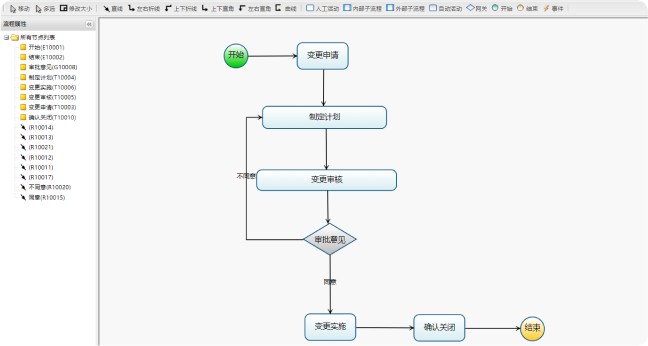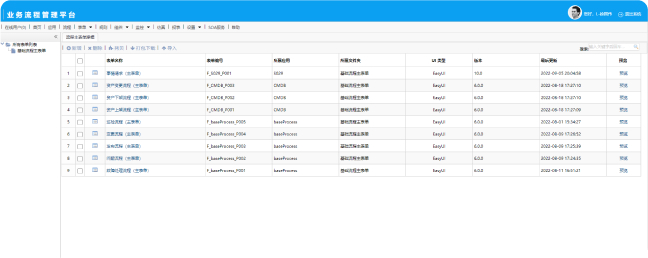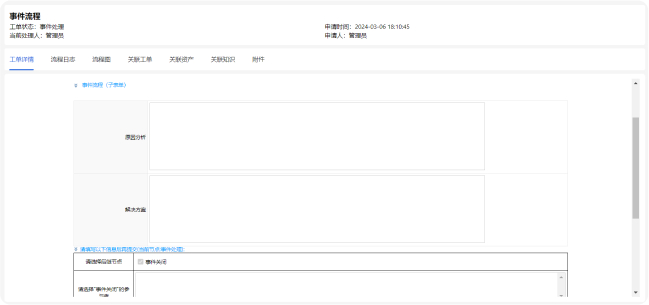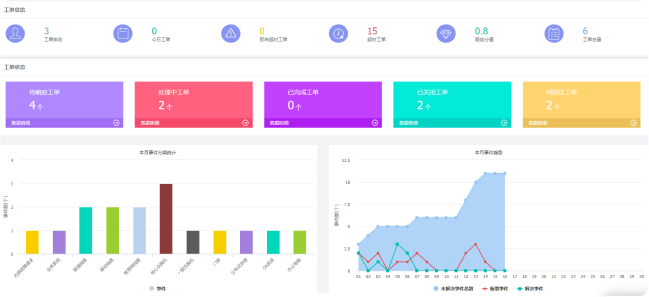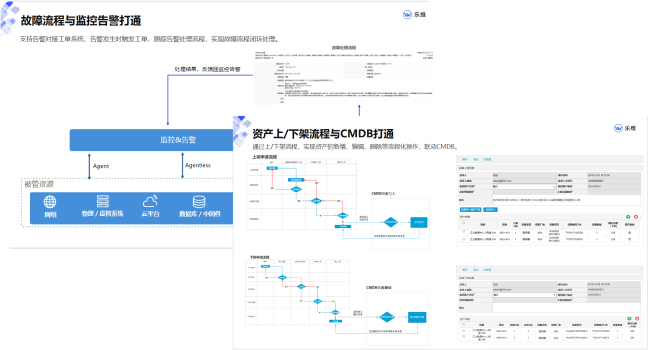For event work orders, it can realize the process of event registration, assignment, transfer, reminder, upgrade, completion and closure. At the same time, it provides an event satisfaction investigation mechanism to help enterprises standardize the fault handling process and improve customer satisfaction.
Support a variety of input methods, web, email, WeChat, third-party platform access
Support incidents associated with problems, changes, configuration items, and more
Support to transfer events to problems and changes
Support custom rules, automatic dispatch
Automatically match related knowledge bases when supporting new work orders
Solutions can be saved as a knowledge base